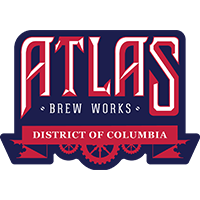**Instructions for adding players to your team**
Captains will need to visit our site and invite players to join your team. To do this, click the Log In link at the top of our website here. After you log in, click on the “manage/add players” link located under your tournament team name. On the right hand side of your screen you will see “Send Invites.” From there you will be able to invite to each of your teammates to register for your roster. Once this is complete, each one of your players will receive an automated email through our system instructing them on how to complete registration. Again, all players must complete this process.
As always, let us know if you have questions!