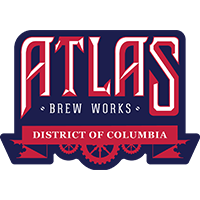Team Captain
Are you the captain of a team but not sure what to do next?
If you’re looking to sign up for a league…
- Take a look at our list of Upcoming Leagues and choose the available option that best fits your needs.
- Registration happens four times a year, and options go fast!
- You can choose to pay for the whole team up front, or split the cost between your teammates.
If you’ve already signed up for a league…
- Log in to your District Sports profile and start inviting players to join your roster.
- Choose the team you manage from your profile’s dashboard and click the ROSTER button.
- Once you’re there, all you need is an email address for each player you want to invite.
- Remember, as team captain, it’s your responsibility to get enough players to cover the team fee!
TEAM PLAYER
Already have a team, but don’t know how to sign up?
If you don’t have an invitation…
- The ONLY way to get signed up for your team is to respond to an invitation sent through our registration system.
- To get an invitation, contact the captain of your team and have him or her send you one!
If you’ve been invited to join the roster…
- Open the email with the invite and follow the steps.
- Invites are single-use. They cannot be forwarded to friends and time out quickly if opened and not completed.
- Only activate your invite if you’re ready to sign up and pay!
If your invitation doesn’t work…
- 99% of the time, it means your invite has timed out.
- Try having your team captain send you another one, and make sure to complete it in one sitting!
- If you still have trouble, send us an email.